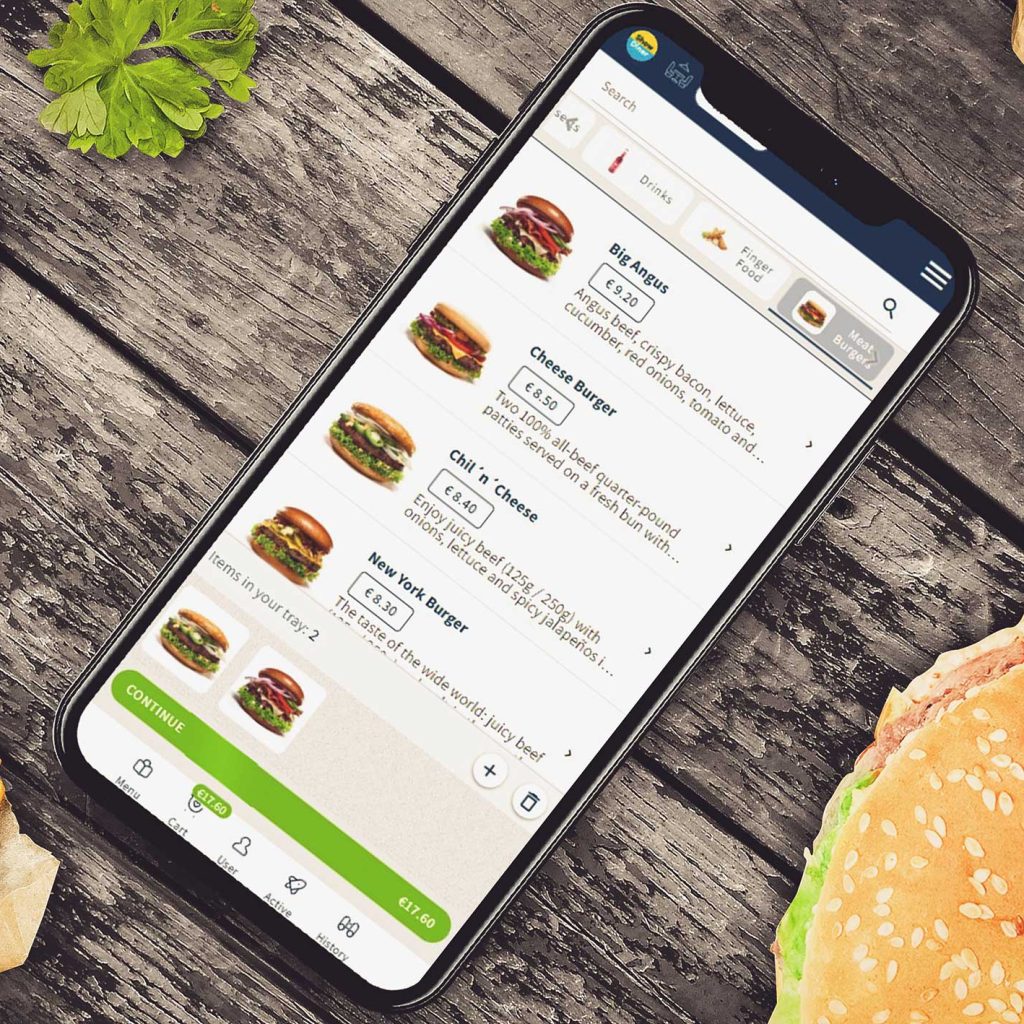Welcome aboard!
Enroll now and enjoy your free digital menu!
Let's get you
Started On DreamDiner!
In just a few simple steps that will take only a few minutes, your business can be ready to start receiving orders. Once you complete this process, you will receive a QR code. Scan it to place your first order! Plus, enjoy the benefit of having the first 500 orders free.
Please ensure you access your business on a desktop, as the Admin wizard is not currently supported in mobile view.
Make DreamDiner your own.
Unleash your creativity and tailor your booking system to suit your business needs.
Arrange the order of your menu categories to ensure the best visualization.
Rearrange the order of items within each category here
Add your items personalization options and organize their display order
Welcome aboard!
Let's get you
Started On DreamDiner!
In just a few simple steps that will take only a few minutes, your business can be ready to start receiving orders. Once you complete this process, you will receive a QR code. Scan it to place your first order! Plus, enjoy the benefit of having the first 500 orders free.
Please ensure you access your business on a desktop, as the Admin wizard is not currently supported in mobile view.
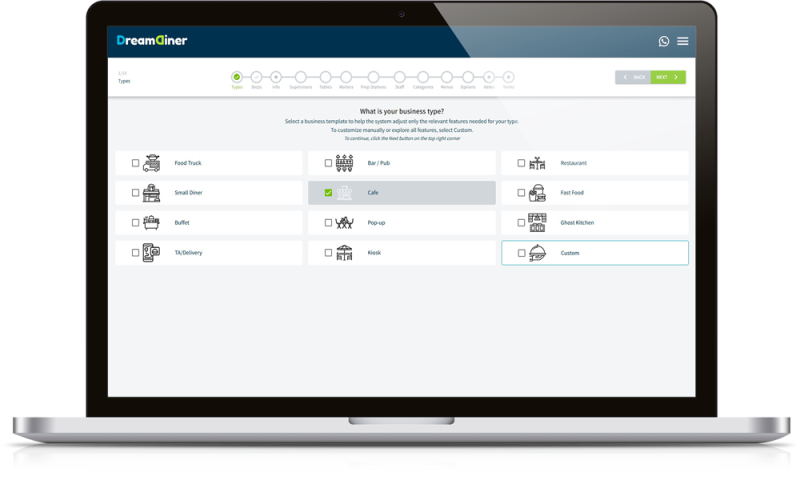
To register your business, you only need to provide some basic information, such as the type of business and its location. Additionally, you'll need to upload at least one item to your menu, which will be visible in your client ordering app.

Follow the steps outlined by the wizard to familiarize yourself with the system’s various options and features. Even if you don’t need them right now, it’s helpful to know they are available for future use. Once you complete this process, your business will be ready to receive orders!